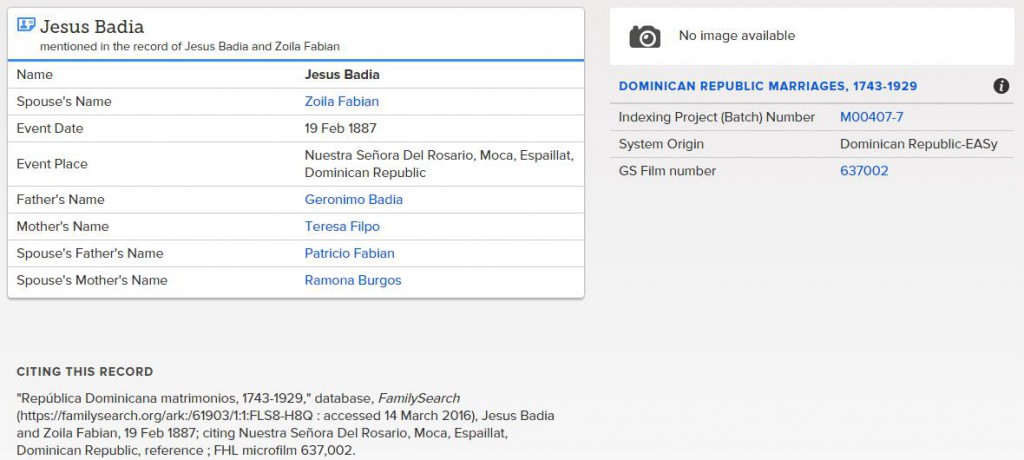
Often, when I’m looking at records on FamilySearch.org, I find source records in two categories: 1) “Browsable” (images only, no searching capability), or 2) “Searchable” (abstracted with various fields from the record). Sometimes, within the Searchable category, records will be linked to the images of the source records. In other instances, no image is available, but a link to the Family History Library film number is given. One can always then rent the microfilm to view the original record. However, before you rent the film, check the catalog, as you may be able to view the original record online, albeit in a slightly roundabout way.
These two slightly different examples below involve records from the Dominican Republic and Rhode Island. The first example is the marriage of my wife’s great-great-grandparents – Jesus Badia and Zoila Fabian. Searching them online, I get the above reference to their marriage in Moca in 1887.
This says “No image available,” but tells me that the record comes from GS film number 637002. If I were in Salt Lake City, I could of course look at the roll. In this case, I can still go the catalog and do a microfilm search for that reel:
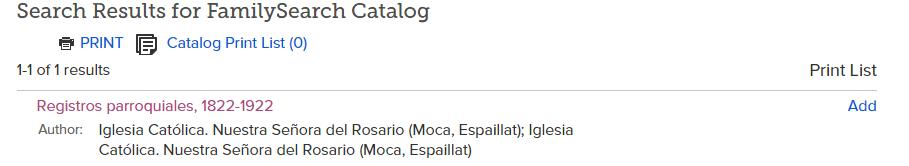
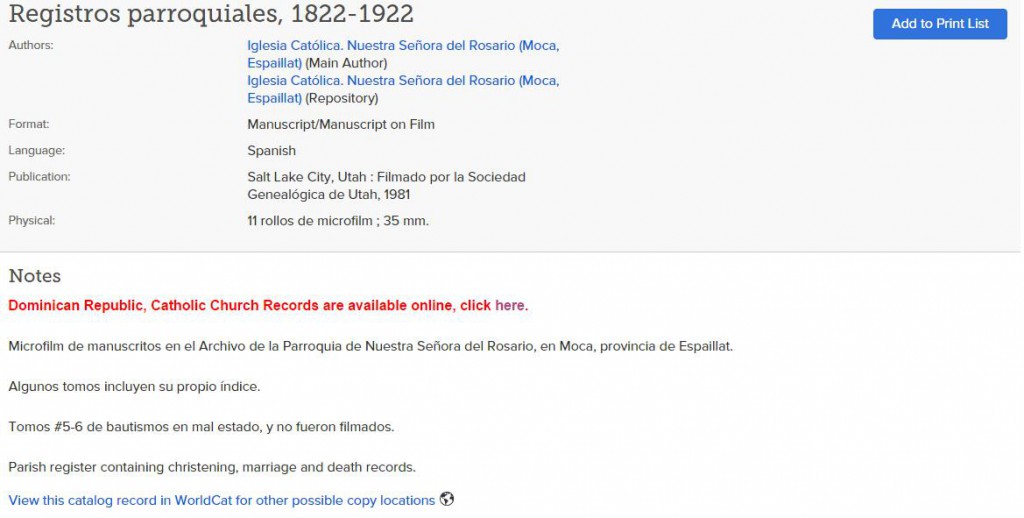 Here, I’m provided a clear link in red to find the records online. From this I can browse the records in Moca for marriages in 1887, which are in largely chronological order, and find the record below, with more information than the abstracted record:
Here, I’m provided a clear link in red to find the records online. From this I can browse the records in Moca for marriages in 1887, which are in largely chronological order, and find the record below, with more information than the abstracted record:
*
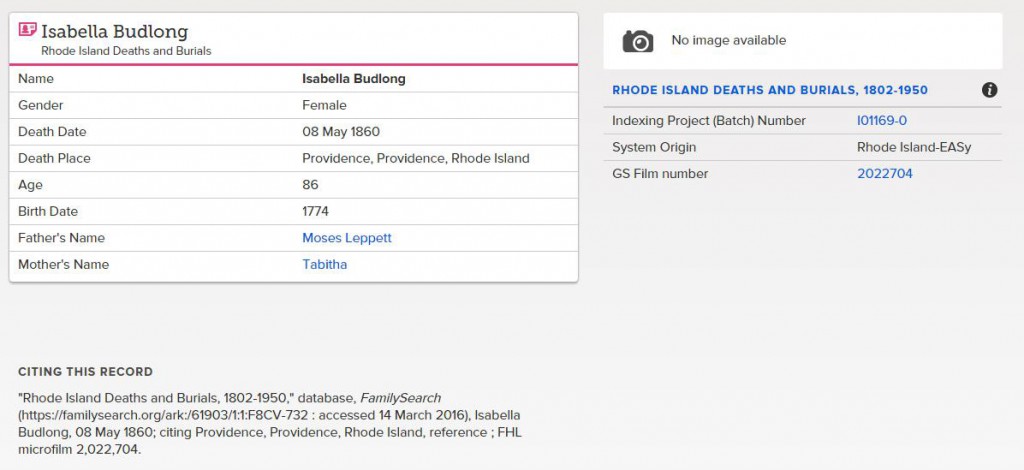 The second example was slightly different. I was searching for the death of Isabella (Lippitt) Budlong for a current Newbury Street Press project on the Lippitt family. She died in Providence in 1860. Again, this says “No image available,” but also tells me that the record comes from GS Film number 2022704. Looking up this microfilm, I find no clear red link to browse this collection of Providence, Rhode Island returns of death:
The second example was slightly different. I was searching for the death of Isabella (Lippitt) Budlong for a current Newbury Street Press project on the Lippitt family. She died in Providence in 1860. Again, this says “No image available,” but also tells me that the record comes from GS Film number 2022704. Looking up this microfilm, I find no clear red link to browse this collection of Providence, Rhode Island returns of death:
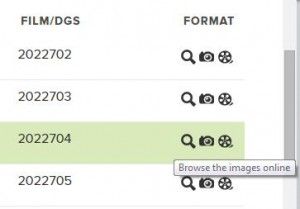 But next to each film number, under the column “Format,” I see a camera icon with a link to “browse the images online.”
But next to each film number, under the column “Format,” I see a camera icon with a link to “browse the images online.”
From there, I can browse – as, like the earlier example, the records are largely in chronological order – and find the full death record of Isabella (Lippitt) Budlong:
The overall process to get to the original image after finding the abstracted record was only a couple of minutes. Not every collection that’s abstracted is digitized, but obviously it’s worth taking a look!
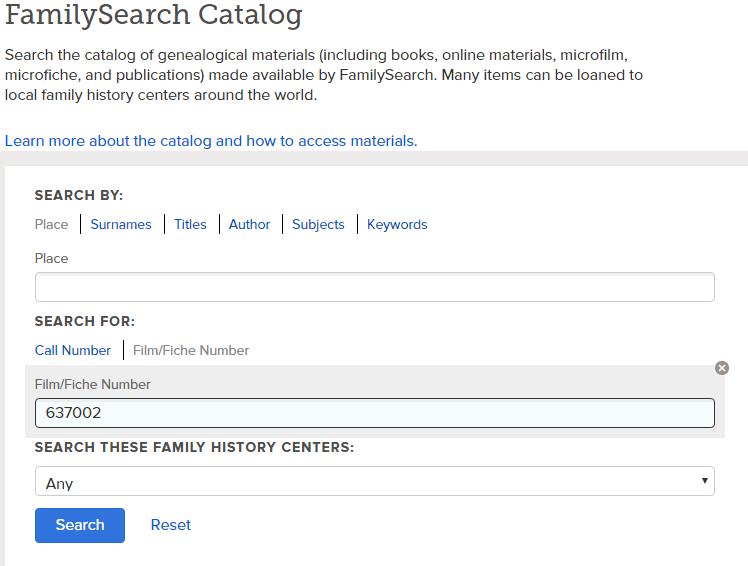


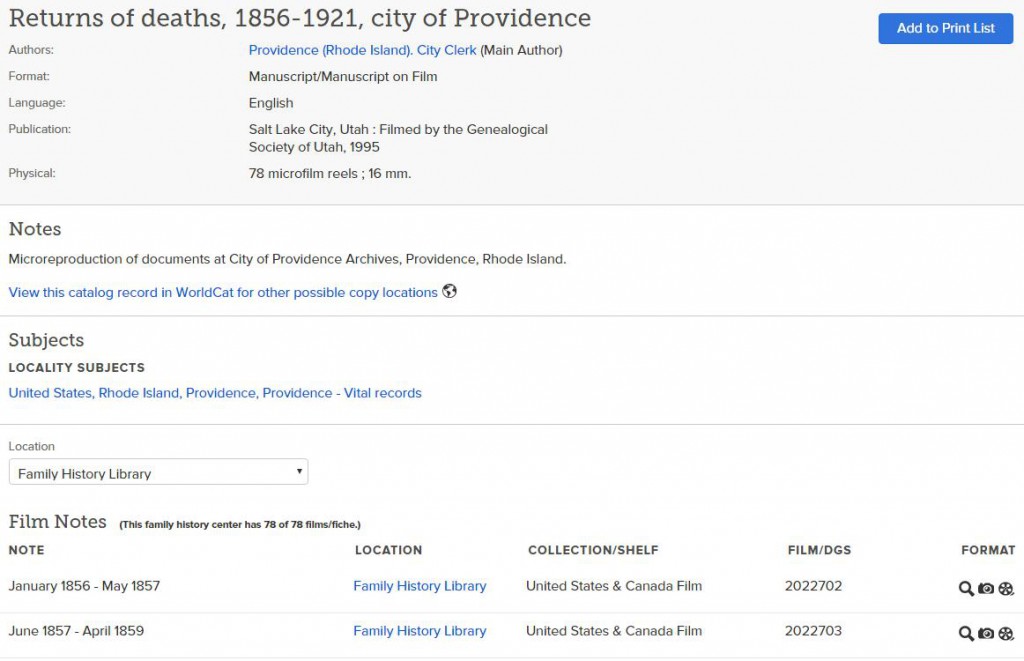
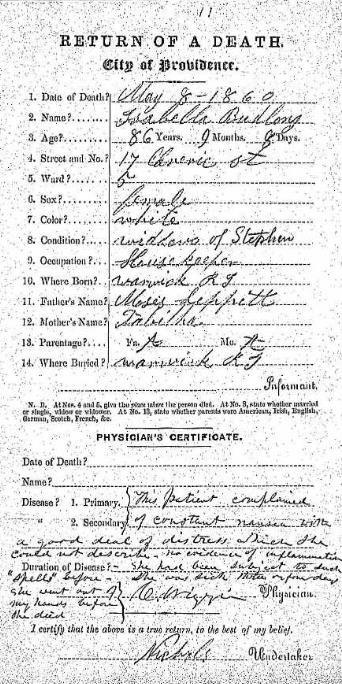
THANK you, Christopher! Great tip.
Wow – very helpful
Super I’m going to give it a try!
Fabulous info. Thanks!
Thank you! Are we (double) Lippitt cousins? If so, any important additions or corrections to the following pedigree chart would be greatly appreciated!
http://wc.rootsweb.ancestry.com/cgi-bin/igm.cgi?op=PED&db=streeter&id=I5712&style=TABLE
Family Search now has an app that lets you transcribe records that are “browse” only while you, well, browse them. They have not yet started the process of putting the transcriptions online, but they will in the future. I am addicted to the California County Birth and Death Records on Family Search. Two people helped me figure out how to find the death certificates that are browse only images and I will be forever grateful. I am not able to transcribe the images as Google Chrome hates me and I use Firefox. When Family Search makes their app compatible with Firefox, I will be transcribing those California images.
Oh my goodness, I just looked up a record in RI that answered many questions. Your instructions worked like a charm!! Thank you!!